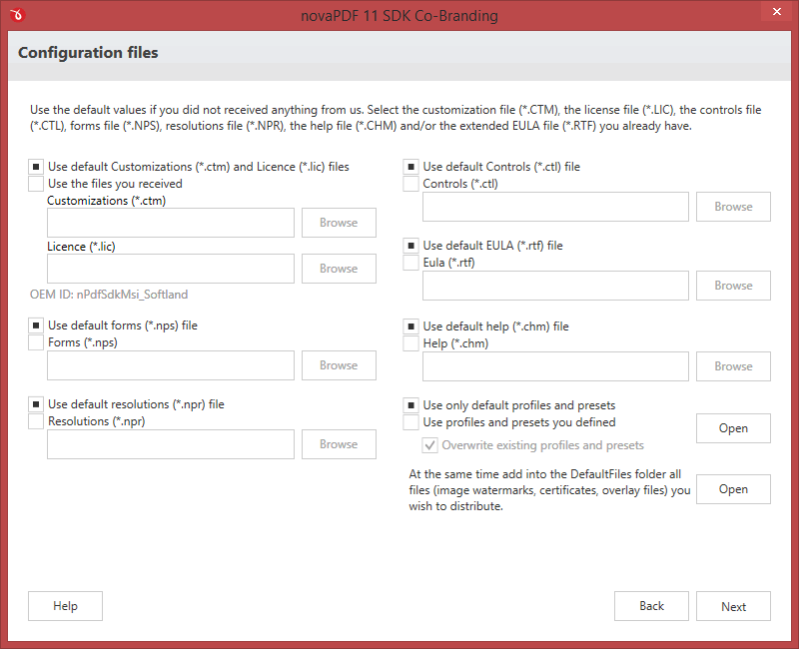novaPDF SDK11.9.491
Price: US$ 629.99
Publisher Description
novaPDF SDK is a PDF software development kit that software developers can use to add the ability to create PDF files in their own applications.
novaPDF SDK includes:
- a COM interface for customizing novaPDF options. Any option that can be configured in the novaPDF Printing Preferences dialog, can be also configured with the COM interface, including profiles management.
- a silent installer for novaPDF that can be distributed with your software. You can include this silent installer in your installation program and novaPDF will be installed with your customized options, without any user interaction.
- novaPDF SDK documentation.
- several code samples on how to use novaPDF SDK (samples available in C#, C++, Delphi, Ms Access, Visual Basic, VBNet).
novaPDF SDK installation process does not take much time. All you need to do is to follow the instructions of the "Setup - novaPDF SDK" wizard.
novaPDF SDK can be integrated both in server and desktop/client applications. For server applications there is no need to install novaPDF on the client machines.
All you need to do in your software is to check if the novaPDF is installed locally and if not to add a connection to the novaPDF on the printer server.
Being distributed as a COM object, novaPDF SDK can be integrated in any Windows application, no matter the language it is programmed in (C/C++/C#, Visual C, Visual Basic, VBNet, Delphi, .Net, ASP, ...). It requires about 6Mb of free space and works on Windows 2000/XP/2003 Server/Vista (32-bit and 64-bits)/Windows 7/Windows 8/Windows 10.
By integrating novaPDF SDK in your application, you will be able to use all the features of a professional PDF printer driver: customizable resolution, quality settings, PDF security, PDF links, PDF bookmarks, embed fonts, compression, send PDF via email, multi-language support (currently over 19 languages supported), shared network printer, profiles and much more.
Get the latest version from https://www.novapdf.com/novapdf-sdk.html
About novaPDF SDK
This Delphi program is available in English, Chinese Simplified, Croatian, Czech, Danish, Dutch, French, German, Greek, Indonesian, Korean, Lithuanian, Portuguese - Brazil, Portuguese - Portugal, Romanian, Slovak, Turkish, Vietnamese. It was last updated on 13 February, 2025. novaPDF SDK is compatible with the following operating systems: Windows.
The company that develops novaPDF SDK is Softland. The latest version released by its developer is 11.9.491. This version was rated by 20 users of our site and has an average rating of 3.2.
The download we have available for novaPDF SDK has a file size of 157.3 MB. Just click the green Download button above to start the downloading process. The program is listed on our website since 2025-02-12 and was downloaded 1,574 times. We have already checked if the download link is safe, however for your own protection we recommend that you scan the downloaded software with your antivirus. Your antivirus may detect the novaPDF SDK as malware if the download link is broken.
How to install novaPDF SDK on your Windows device:
- Click on the Download button on our website. This will start the download from the website of the developer.
- Once the novaPDF SDK is downloaded click on it to start the setup process (assuming you are on a desktop computer).
- When the installation is finished you should be able to see and run the program.
Program Details
General
System requirements
Download information
Pricing
Version History
version 11.9.491
posted on 2025-02-12
Compatibility with latest Win 11 preview
version 11.9.490
posted on 2025-02-06
Corrected conversion issues
version 11.9.482
posted on 2024-11-25
Corrected font subsetting
version 11.9.467
posted on 2024-08-05
More accurate multiline conversion
version 11.9.465
posted on 2024-06-26
Fix for Excel conversion
version 11.9.456
posted on 2024-05-14
More language updates
version 11.9.451
posted on 2024-03-26
Updated Polish language
version 11.9.444
posted on 2024-03-01
Compatibility with latest Windows preview build
version 11.9.438
posted on 2024-02-12
New fixes for word addin
version 11.9.436
posted on 2023-11-17
New fixes for email sending